Ever feel like your to-do list is a beast that can’t be tamed? You’re not alone. As a freelancer, juggling multiple projects, deadlines, and clients can often feel overwhelming. That’s where the magic of a Kanban board comes in. Let me tell you a story about how I discovered Kanban boards and how they transformed my freelance career.
Also read:
Understanding the DISC Model for Improving Customer Service
Boost Software Quality with the PDCA Cycle
Master D2C Marketing Metrics: A Beginner’s Guide
The Day I Met Kanban
It all started on a typical Monday morning. I had a client meeting in an hour, three articles to draft, and a business plan to finish. My desk was a chaotic mess of sticky notes and notepads, each screaming for attention. In a moment of desperation, I turned to my friend Google and typed, “how to organize freelance work.” Among the myriad of productivity hacks, one stood out – the Kanban board.
I clicked on a link to an article about Kanban boards on Lean.org. Intrigued by its promise to streamline workflows and increase productivity, I decided to give it a shot. Little did I know, this simple tool was about to become my freelancing lifesaver.
Setting Up My Kanban Board
A Kanban board is like a visual to-do list on steroids. It’s divided into columns representing different stages of a task, typically “To Do,” “In Progress,” and “Done.” I started by grabbing a whiteboard and some sticky notes. Each task got its own note, and I placed them under the appropriate column.
For digital enthusiasts, tools like Trello or Asana can digitize this process. These platforms offer features like deadlines, checklists, and even integrations with other apps, making it easier to manage tasks from anywhere. But it wasn’t until I tried ClickUp that I truly appreciated the simplicity and efficiency of a well-designed digital Kanban board. ClickUp’s user-friendly interface and versatile features made it incredibly easy to manage my workflow.
The Magic of Visual Progress
As I moved tasks from “To Do” to “In Progress,” and finally to “Done,” something incredible happened. I could see my progress. The once-overwhelming sea of tasks was now an organized, manageable flow. This visual representation of my work not only kept me on track but also motivated me to keep pushing forward.
According to the American Society for Quality (ASQ), visualizing tasks helps in identifying bottlenecks and improving efficiency. Seeing my tasks laid out helped me prioritize better and focus on one thing at a time, reducing the mental clutter that often comes with freelancing.
Handling Multiple Projects Like a Pro
One of the biggest challenges of freelancing is juggling multiple clients and projects simultaneously. Before Kanban, I often found myself switching gears too frequently, leading to a drop in productivity. With my Kanban board, I could allocate specific tasks to different days, ensuring I dedicated focused time to each project.
I also stumbled upon a helpful guide on Nonprofit Hub that emphasized the importance of task prioritization in managing workload. By categorizing my tasks based on urgency and importance, I could make more strategic decisions about what to tackle next.
Staying Motivated and Avoiding Burnout
Freelancing can sometimes feel like a never-ending race, leading to burnout. The beauty of a Kanban board is that it offers a sense of accomplishment. Every time I moved a task to the “Done” column, it was a small victory. This continuous cycle of progress and completion kept me motivated.
A study by Trello highlighted that freelancers using Kanban boards reported higher levels of satisfaction and reduced stress. The board provided a clear pathway to follow, turning the mountain of tasks into a series of achievable steps.
Conclusion: My Freelance Journey Transformed
Implementing a Kanban board was a game-changer for my freelance career. It turned chaos into order, improved my productivity, and kept me motivated. If you’re a freelancer struggling to stay organized, I highly recommend giving Kanban a try. It’s a simple, yet powerful tool that can help you take control of your workload and achieve your goals.
FAQ
A Kanban board is a visual project management tool that helps track tasks through different stages of completion, typically represented as columns like “To Do,” “In Progress,” and “Done.”
Yes, digital tools like Trello and Asana offer virtual Kanban boards with additional features like deadlines, checklists, and integrations with other productivity apps.
By visualizing tasks and their progress, a Kanban board helps prioritize work, identify bottlenecks, and maintain focus, leading to improved efficiency and productivity.
Absolutely! Whether you’re a writer, designer, developer, or consultant, a Kanban board can help you manage multiple projects and tasks effectively.
Begin with a simple setup: divide your board into columns for different task stages, and use sticky notes or a digital tool to add and move tasks as they progress.
A Kanban board provides a visual overview of your tasks, making it easier to track progress, prioritize tasks, and stay motivated by seeing completed tasks.

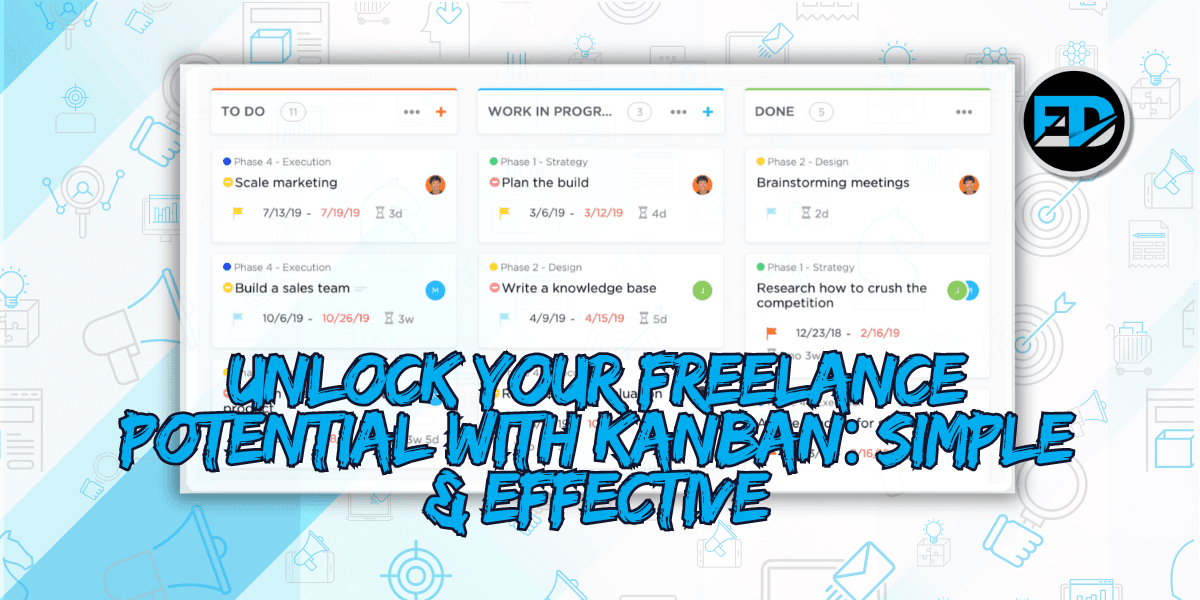




Leave a Reply
You must be logged in to post a comment.